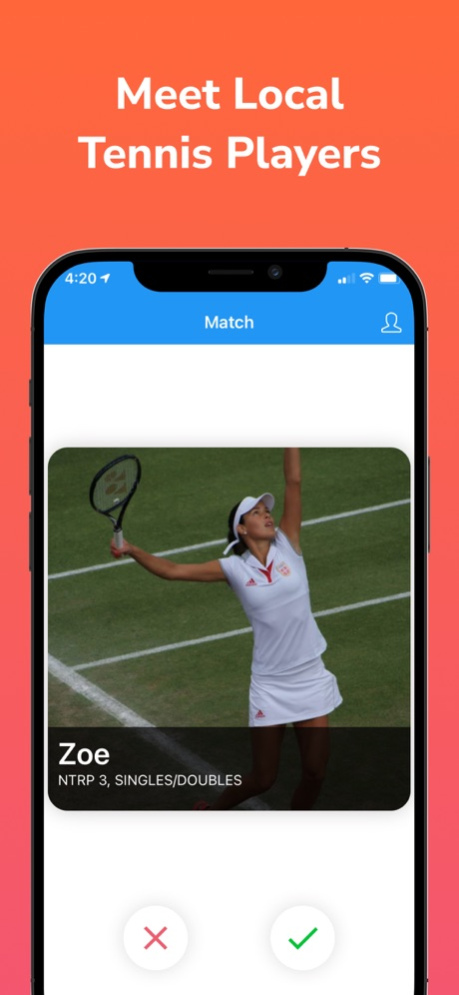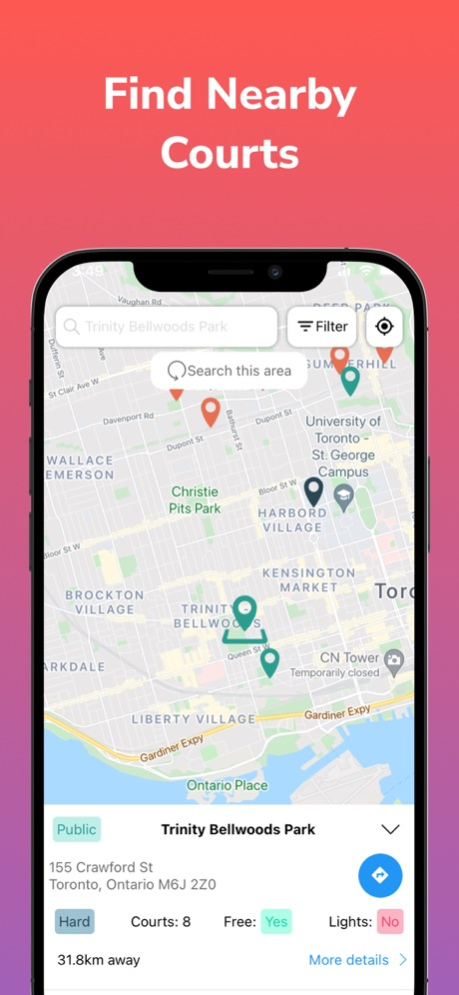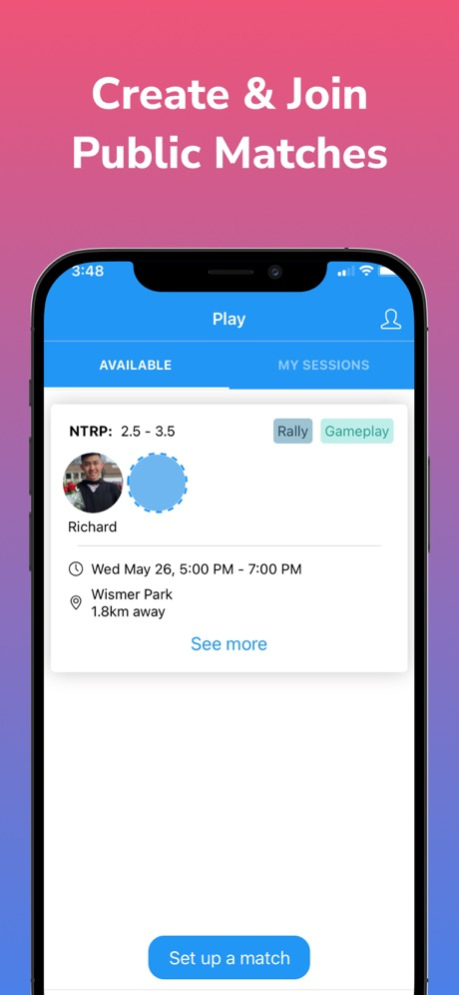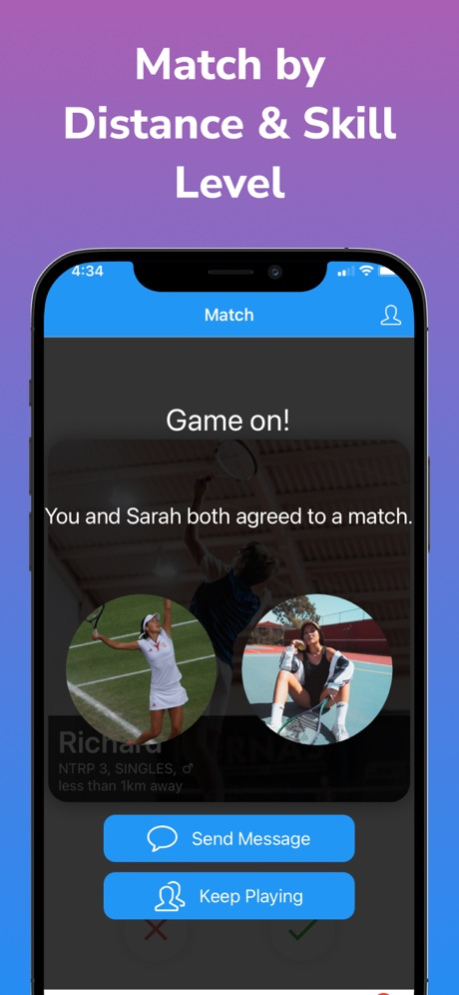TopSpin - Find Tennis Partners 3.7.2
Free Version
Publisher Description
TopSpin is the largest virtual tennis club & community in Toronto: find tennis players, tennis matches, and tennis courts in Toronto & GTA in mins — game, set, and match!
We've launched with the most active tennis user base and complete list of tennis courts in Toronto!
Forget scrolling through hundreds of profiles on defunct tennis websites just to find the perfect tennis partner: find, match and connect with local tennis players within a matter of minutes with TopSpin. Swipe right to match, swipe left to pass: it's as simple as that.
Need to find a tennis court? We have the most complete list of indoor and public tennis courts in Toronto and the GTA, including how many courts are available, whether the courts have lights, and the court surface types. Perhaps you could try out a clay court this week!
Tired of texting back and forth? Set up a public match and let others know where and when you want to play.
Ready your rally and go from waiting to winning. With TopSpin, the top tennis mobile app in Toronto, you can be part of a digital tennis club without the fees.
No strings attached, and all at your fingertips. Game ready? Skip the struggle and set your match.
MOBILE FIRST
- Push notifications to keep you posted on any new matches or messages
- Integrated instant messaging: no more sharing your personal phone number or contact info!
- Bring TopSpin with you anywhere, from your home to the court
LOCAL
- We use location and proximity data to intelligently suggest you tennis players close by so you can spend less time traveling and more time hitting
- Find courts and public tennis matches happening right now, near you!
- We encourage community tennis clubs to join us so you can compete with players across your city
- Moved some place new? TopSpin is the app for you to connect with local players!
SIMPLE DESIGN
- We've taken inspiration from the leading dating apps to make the TopSpin experience intuitive and fun
- Keep things clean and simple: that's our motto!
SAFE & SECURE
- We encrypt all personal data from your phone to our servers: your privacy comes first
- Double opt-in: only receive messages from players who you want to match with
Your personal data is securely stored on TopSpin - be sure to read our privacy policy and terms and conditions:
https://www.teamtopspin.com/privacy
https://www.teamtopspin.com/terms
Oct 31, 2021
Version 3.7.2
TopSpin is the largest virtual tennis club and community in Toronto and the GTA, and makes finding tennis partners & information on tennis courts such as court quality reviews and wait times a breeze!
This update fixes Facebook login!
About TopSpin - Find Tennis Partners
TopSpin - Find Tennis Partners is a free app for iOS published in the Health & Nutrition list of apps, part of Home & Hobby.
The company that develops TopSpin - Find Tennis Partners is Richard Wu. The latest version released by its developer is 3.7.2.
To install TopSpin - Find Tennis Partners on your iOS device, just click the green Continue To App button above to start the installation process. The app is listed on our website since 2021-10-31 and was downloaded 0 times. We have already checked if the download link is safe, however for your own protection we recommend that you scan the downloaded app with your antivirus. Your antivirus may detect the TopSpin - Find Tennis Partners as malware if the download link is broken.
How to install TopSpin - Find Tennis Partners on your iOS device:
- Click on the Continue To App button on our website. This will redirect you to the App Store.
- Once the TopSpin - Find Tennis Partners is shown in the iTunes listing of your iOS device, you can start its download and installation. Tap on the GET button to the right of the app to start downloading it.
- If you are not logged-in the iOS appstore app, you'll be prompted for your your Apple ID and/or password.
- After TopSpin - Find Tennis Partners is downloaded, you'll see an INSTALL button to the right. Tap on it to start the actual installation of the iOS app.
- Once installation is finished you can tap on the OPEN button to start it. Its icon will also be added to your device home screen.